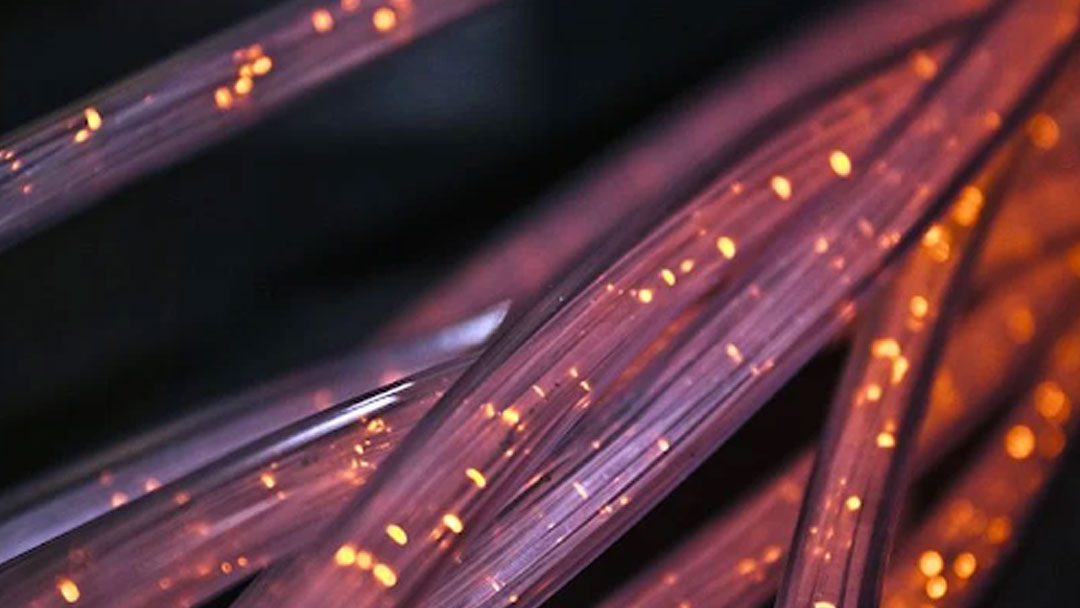Simply purchasing good equipment isn’t enough. You need to know it’s working.
With nearly nine million data centers around the world, you must stay ahead of the curve. Running an efficient business means investing in technology that will hold firm through anything you throw at it. If something in your network isn’t working, replacing it as soon as possible will save you money.
Network cable testers tell you where your weak spots are so you can adjust accordingly. We’ll walk you through how they work, as well as how often you should use them.
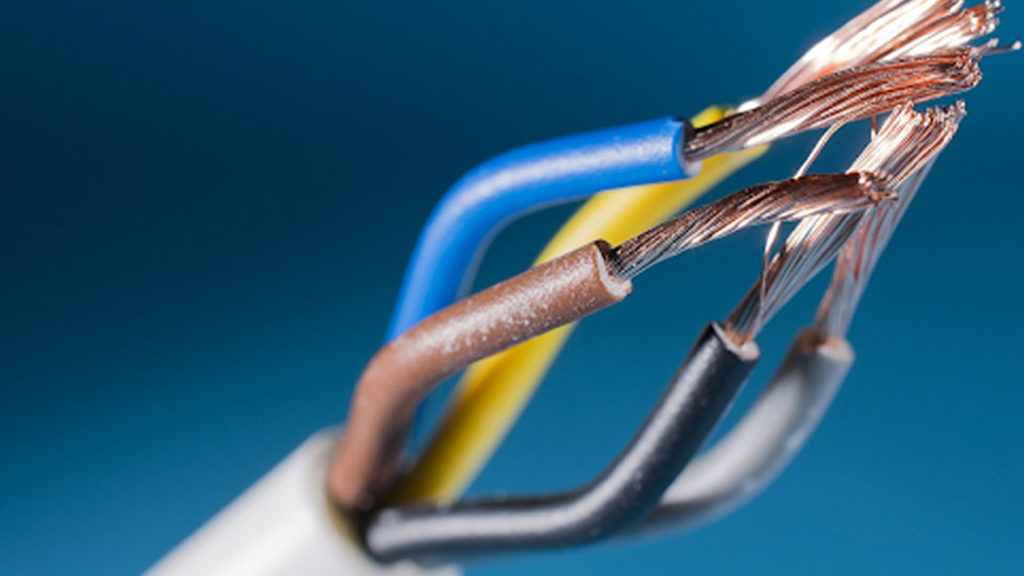
What is a Network Cable Tester?
Just like you visit the dentist once or twice a year to keep tabs on your health, so too do you need to test the health of your cable network. Failing to do a spot check can result in very costly expenses down the line.
It’s common to use network cable testers for CAT5, CAT5e, and CAT6 cable setups. CAT6 cables are fast becoming the new standard in today’s technological settings, so now might be a good time to test and upgrade.
This can include (but isn’t limited to):
- Slow Internet speeds
- Interruptions with normally functioning processes (such as a short circuit)
- Missing components
- Outside interference
Network cable testers are an inexpensive and effective way of gauging how well your set-up is working. KOLSOL, Klein, and LinkMaster are some of the best-known testers on the market.
Related: How Do Power Distribution Units (PDUs) Work?
What Kinds of Network Cable Testers Are There?
Not all cable testers are made alike. Some are explicitly made to gauge your internet speed, whlie others are designed to test how efficiently your cables are working.
Coax Cable Tester
These test coaxial cables, diagnosing whether they are working to their maximum capacity.
Crosstalk
These network cable testers test for any interference in your feed. Unwanted signals slow down the efficiency of your system, affecting your output in the long term.

Insertion Loss
You may have incompatible cables and connectors in your network setup. Insertion loss testers will pinpoint the weak links that are wasting precious energy.
Continuity
These handy network cables gauge your voltage or current. This is vital if you’ve experienced short circuits or power outages in the past.
Tone Generator
Lastly, these network cable testers send signals through wire groups to detect faulty lines.
Related: CAT5 vs CAT6: What You Need To Know
First Step: Hook Up Your Tester
Your first step on the way to using your network cable tester is to hook it up. While there are a few different types of network cable testers on the market, they generally come in two boxes.
Transmitter
The first box is the transmitter: here you connect your network cables so it can transmit information throughout the cable tester. The second box is the:
Receiver
The other end of the box is the receiver. Your network cable tester, despite all its complexities, is relatively simple to plug in and start.
How do you keep your brand on the cutting edge of today’s technology? C&C Technology Group is keen on providing today’s data centers with the knowledge they need to remain competitive.
ALT TEXT: pale network cables on a black backdrop
Second Step: Turn The Tester On
This step is nice and simple: just turn your network cable tester on and let it get to work.
Remember to keep it on the entire time or you may not receive a full diagnosis. You’ll know this part is working once the lights start flashing, and if they don’t blink, your cables are not connected properly.
Green Lights
This is a sign that your network tester is working correctly and no errors have been found.
Red Lights
This is a sign you have an issue being detected. This isn’t a cause for panic: don’t unplug your tester before it’s done!
Third Step: Gauge Your Report
A network cable tester usually only takes ten to fifteen seconds to give you your diagnosis. If you feel you haven’t gotten a proper report, rerun your cable tester.
Keep in mind that the information you receive will depend on the type of tester you invest in. A standard tester is often used by hobbyists and individuals, while a professional tester is considered a better option for businesses. Professional testers allow you to not just test your equipment, but save your information for later use.
Related: What Are LC Connectors?

Conclusion
The network cable tester is your best shot at figuring out the weak spots in your setup. You may even find yourself using several kinds to get the biggest possible picture.
Network cable testers help you spot troublesome issues such as interference, insertion loss, and slow Internet speeds. They allow you to get the most bang for your buck in an already costly investment, ensuring you’re not wasting precious dollars on lackluster equipment.
Not sure where to get started with network cable testers? Save money this year by contacting C&C Technology Group and diagnosing your data center’s shortcomings.
Last Updated on August 2, 2022 by Josh Mahan