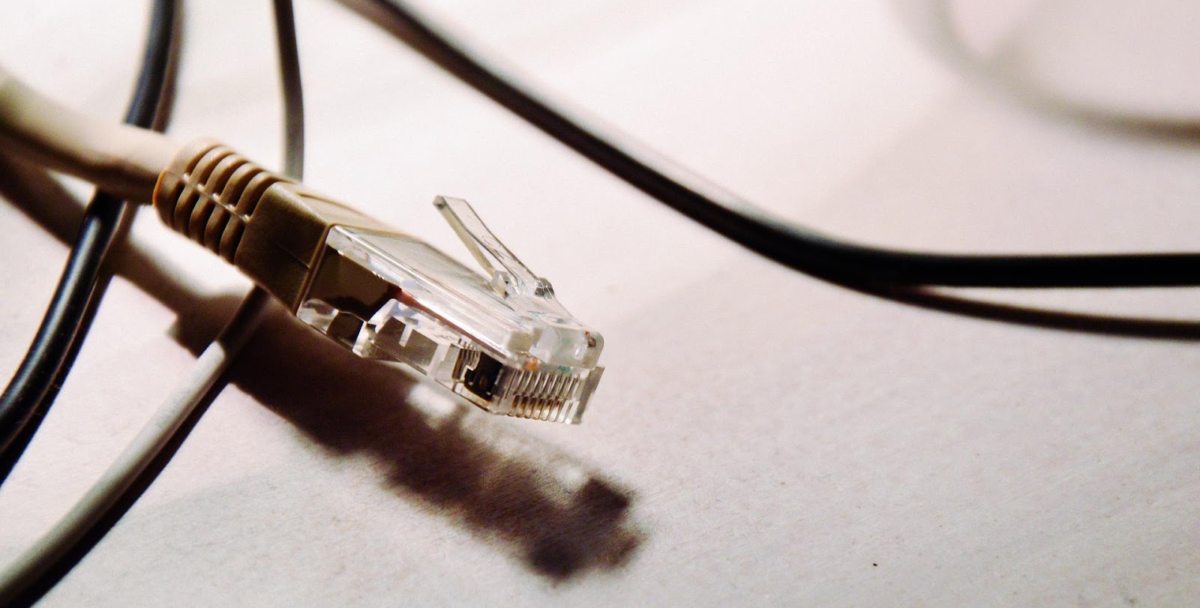Ethernet is getting better and better! Category 6 (Cat6) Ethernet provides fast and reliable connections for personal computers and the Internet of Things. Cat6a is a new upgrade to Cat6, promising even faster speeds.
You may think you should purchase Cat6a over Cat6. But Cat6 has some advantages over the upgrades. Before you contact an Ethernet supplier, weigh the pros and cons of each category carefully. Here is your Cat6 vs. Cat6a guide.
Related: What Are Cat6 Ethernet Cables?
Bandwidth
The main difference between Cat6 and Cat6a is bandwidth. Cat6 has a maximum bandwidth of 250 MHz, while Cat6a has a maximum of 500 MHz. The maximum bandwidth does not mean that the wires always carry that amount. You may receive far less than 250 or 500 MHz if your wires are long or tangled. Both Cat6 and Cat6a cables have a maximum data rate of 10 Gbps and a maximum distance of 328 feet (100 meters).
Testing
Cat6a wires undergo more testing than Cat6. Manufacturers test their products to ensure they resist cross-talk, have a high signal-to-noise ratio, and maintain Ethernet speed. Companies open the results of their tests to the public so you know you are getting high-quality products.
Cross-talk begins at 350 MHz, so you may not notice any problems if you buy Cat6. However, limiting your bandwidth to avoid cross-talk can significantly slow your operations. If you’re worried about interference between your cables, buy Cat6a.
Uses
Cat6 is more commonly used than Cat6a. You can find it primarily in newly constructed and renovated offices and homes. However, older offices can use Cat6 cables, especially if they have an Ethernet system already.
Cat6a is best for data centers and commercial buildings. Home offices can use them, but only some need a bandwidth as high as 500 MHz. Some hospitals and universities require buildings to have Cat6a, and these requirements are becoming more popular with time. If you’re setting up a smart building, opt for Cat6a.
Cat6a is backward compatible with Cat6 and Cat5e systems. If you plan to update your Ethernet system or expand your business, opt for Cat6a cables. You can easily transition from Cat6 to Cat6a, but you will save money by using Cat6a now.
Are you planning a data center but struggling with what Ethernet system to get? Hire experienced data center planners at C&C Technology Group today!
Costs
The prices for Cat6 and Cat6a have fallen over time. They may continue to fall as the technology becomes more popular. The price for your Ethernet connection is the same regardless of what cables you use.
Cat6 cables cost 40 to 60 cents per foot on average, while Cat6a costs 55 to 85 cents per foot. You can get an exact quote by contacting a supplier. Cat6a may have a higher upfront cost, but the higher bandwidth and more reliable speeds may help you earn money over time. You will also save money if you don’t need to update your system for years.
Wiring

Cat6a cables have thicker copper conductors than Cat6 products. They also have tighter conductors, meaning the jackets are far thicker than Cat6. You can spot the differences between the two easily; some Cat6a wires are one millimeter thicker than Cat6. The thicker your wires are, the higher your bend radius is and the less you can bend your cables. Cat6a has a high bend radius, so you should avoid wrapping your cables around objects or stretching them around corners.
The thicker wiring allows for a higher speed but can make installation difficult. You may be unable to fit Cat6a products in your walls, ceiling, or floors. The difficult installation can increase the price of your wires, making Cat6 more affordable.
Cable sizes are decreasing, though Cat6a is still bigger than Cat6. If you need patch panels, find ones with room between the ports to fit all the wires into the panel.
You can also tell Cat6 apart from Cat6a by looking at the labels on the jackets. Many cables have labels like “CAT6” that indicate what category it is. You cannot tell them apart based on their colors.
Configurations
Cat6a has more configurations than Cat6. You can purchase shielded and unshielded cables. Shielded products suit environments where cross-talk can occur, like data centers and hospitals. You can use shielded cables with housed patch panels and outlets, keeping your Ethernet connection safe at all times. Shielded wires work well in structured cabling systems.
Related: What Is Structured Cabling?
Unshielded cables contain four twisted pairs of wires. A jacket protects the wires from breaking, but they have less protection against cross-talk than shielded products. Shielded and unshielded wires take roughly the same time to install. However, shielded cables can be several dollars more expensive than unshielded ones.
Do you need help with configuring and setting up your Ethernet system? Contact the technology experts at C&C Technology Group today!
Accessories and Equipment

Many manufacturers design products like server racks and cable trays for the size, shape, and weight of Cat6 wires. Most products are incompatible with Cat6a, even if you use zip ties to secure the wires.
Many products for Cat6a are backward compatible with Cat6. However, they may be more expensive and harder to install due to the size and weight of the newer wires. Your Ethernet speed will always perform to the lowest category; if you have Cat6 and Cat6a cables connected to each other, your speed will be at Cat6 levels.
If you have or want to create a Power over Ethernet system, prioritize Cat6a cables. They can enhance your system and keep all devices functioning on your network.
You may need to update your cable modems and routers before you switch to Cat6a. You cannot enjoy the high bandwidth if your network traffic experiences a bottleneck. Do not assume that your modems or routers are compatible. Talk to the manufacturer and your IT team to see what new products you need to buy.
Related: Data Center Cabling Best Practices Guide
Last Updated on June 8, 2023 by Josh Mahan