Security access control is a vital aspect of protecting data and resources from unauthorized access and misuse. However, traditional access control methods often rely on security professionals to manually assign and manage permissions for each user, which can be time-consuming, error-prone, and inflexible.
A better alternative is to use security access control based on the end user, which allows users to access data and resources according to their role and context within the organization. This way, users only have the access they need to perform their tasks, and no more. This reduces the risk of data breaches, improves efficiency, and enhances user experience.
One example of a system that implements security access control based on the end user is Inception, a web-based security and access control system that offers fine-grained control, automation, and integration features.

How Inception is Tailored to the End User
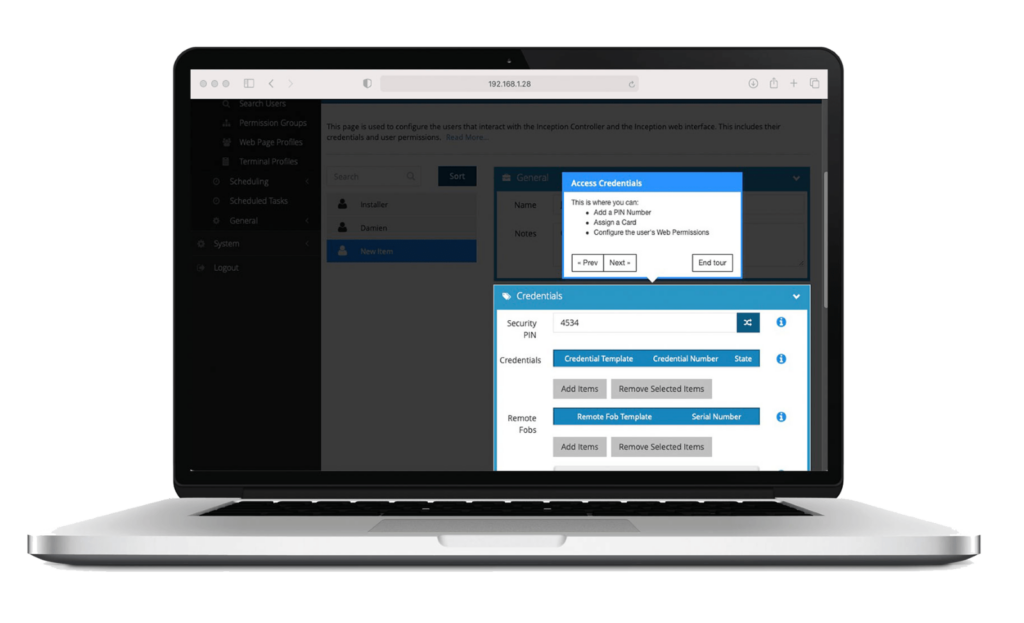
Inception is designed to be the most user-friendly access control product on the market. It offers innovative features such as Guided Tours and Dashboards to make the administration of an Inception system a breeze. The Guided Tour feature walks users through standard functions so they can be undertaken without training or any technical expertise.
The Dashboard can be populated with users’ common operations and only displays system events and status messages that are relevant to the individual. This makes it easier for end-users to perform basic tasks such as administering users or changing access permissions, which can be challenging with traditional access systems due to the complexity of options offered and the technical terminology used. Here are five benefits of the Inception system:
Access Control
Inception is a web-powered access control and security alarm system that can monitor and control the movement of all personnel across an organization, including support for standard access credentials such as cards, facial recognition, and mobile phone-based tokens. It supports up to 128 doors and 10,000 users.
Intruder Detection
Inception also provides intruder detection capabilities to protect critical assets and manage the safety of staff and visitors. It supports up to 1024 detection points, secure IP-based back-to-base monitoring, and optional push notifications to mobile devices. Inception’s native automation capabilities allow monitoring and control of lighting, air conditioning, and other smart building systems.
Smart Building
The Inception system is a smart building solution that offers powerful integration options with Control 4 Home Automation, Milestone Video Management software, and flexible API integration options. It also has native automation capabilities that allow monitoring and control of lighting, air conditioning, and other smart building systems.
Informative Reports
Inception provides all the standard reports that a commercial access system requires such as Access History, Area Control, User Permissions Summary, User Current Location, User Inactivity, User Details, Time On Site, etc. These reports show a list of events through doors and are filterable by Users, Doors or Lift Cars, and Access Granted/Denied Status 1. Reports can be scheduled in advance to run automatically and be emailed to specified email addresses. In addition, reports can be saved in HTML, PDF, XLS, or CSV.
Superior Convenience
The Inception system is simple to control and leverages your existing smartphones, tablets, or computers. The system is connected to your local network, meaning you can use almost any web-enabled device to access your system, including hard-wired desktop or Wi-Fi connected devices. Inception also supports the SkyCommand app, which provides fully interactive control of Inception’s security areas, doors, and outputs.
With Inception there is no need to install software on a computer, no need to leave a computer on site and no issues with software/firmware compatibility. Instead, the installation process is as simple as powering up the controller, connecting the network cable (or use the optional WiFi adapter) and using any web browser to navigate to Inception’s web page.
End users can conveniently use any existing computer, tablet or smartphone to control their Inception system via the fully featured user interface.
Detailed Onscreen Help
Inception provides comprehensive, context-specific help text throughout the web interface. Each web page has a page description at the top that can be expanded from a single sentence to generally at least 4 paragraphs of text, describing what the page offers and how to use it. Each edit item has a tooltip icon next to it that, when clicked, shows a popup with generally at least 2 paragraphs of information. The tooltip describes what the option does, why it does it, where it should be used, considerations to take when setting the option, and any other options it affects.
If there is any doubt about what a feature or option does, there is detailed help close at hand. This makes Inception an ideal solution for technicians of all levels of experience, whether they are veterans who have seen it all, new players picking up their first controller, or specialists in Access Control, Security, or Automation looking to branch out.
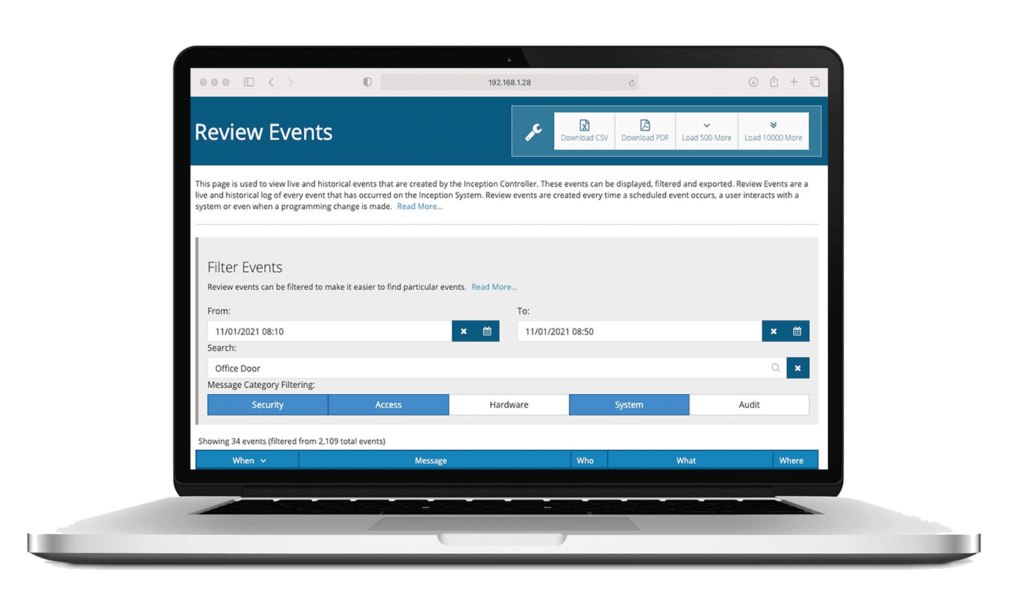
Why Choose Inception for your Security Needs
Inception’s web-powered convenience and flexibility make it an ideal choice for organizations looking for a powerful and flexible access control system. With its support for multiple access credentials, intruder detection, and automation capabilities, Inception provides a comprehensive solution for managing the safety and security of staff and visitors.
Its integration options with Control 4 Home Automation, Milestone Video Management software, and flexible API integration options make it easy to integrate with other systems. Inception’s native automation capabilities allow monitoring and control of lighting, air conditioning, and other smart building systems.
Its web-based software is built directly into the main system controller, making the system easy to access using a web browser on a computer, tablet, or smartphone. Reports can be scheduled in advance to run automatically and be emailed to specified email addresses. In addition, reports can be saved in HTML, PDF, XLS, or CSV.

The Inception system is simple to control and leverages your existing smartphones, tablets, or computers. The system is connected to your local network, meaning you can use almost any web-enabled device to access your system, including hard-wired desktop or Wi-Fi connected devices. Inception also supports the SkyCommand app, which provides fully interactive control of Inception’s security areas, doors, and outputs.
Last Updated on January 20, 2024 by Josh Mahan




