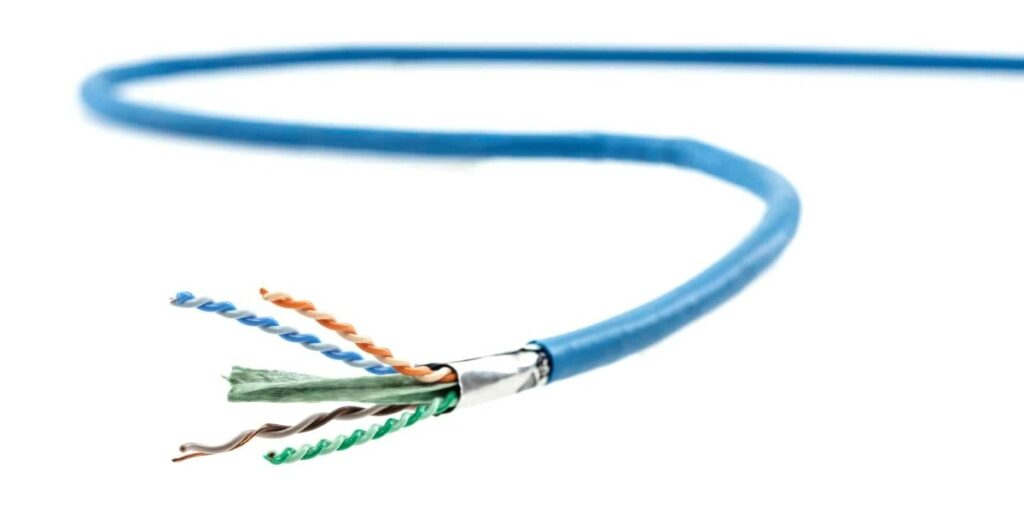Technology has profoundly affected all businesses, regardless of size or industry. And as technology continues to evolve rapidly, it’s more important than ever for business owners to keep up and find new ways to optimize their operations. Among the many solutions that business owners can use to improve their efficiency is a vendor management system (VMS). This blog post will discuss what a VMS is and how it can benefit your business. Stay tuned!
What Is a Vendor Management System
A vendor management system (VMS) is a software application that helps businesses manage their relationships with vendors. It can track vendor performance, monitor vendor compliance, and streamline the procurement process. A VMS can also help businesses save money by reducing the cost of goods and services.
How Does a Vendor Management System Work?
A vendor management system typically includes a central repository for storing vendor information. This repository can be used to track vendor performance, monitor vendor compliance, and streamline the procurement process. A VMS can also help businesses save money by reducing the cost of goods and services.
Most VMSs include a dashboard that gives users an overview of all their vendors. The dashboard usually includes information such as the number of contracts, total spend, and average spend per contract. Some dashboards also allow users to rate vendors based on their performance.
In addition to the central repository and dashboard, most VMSs also include tools for managing specific aspects of the vendor relationship. These tools can create and manage contracts, track payments, and resolve disputes. Some VMSs also offer features for managing supplier risk and compliance.
Looking for help with implementing workplace technology for your business? Contact us to get assistance today!

Why Use a Vendor Management System?
You might want to use a vendor management system for several reasons:
- A VMS can help you save time and money by automating the procurement process.
- A VMS can help you improve communication with vendors by providing a central place for storing all your interactions with them.
- A VMS can help you improve your decision-making by giving you access to data about your vendors’ performance.
- A VMS can help you manage risk by giving you visibility into your vendors’ compliance with your company’s policies.
Related Link: 3 New Trends in Immersive Experience to Watch
How Do You Know if a Vendor Management System Is Right for Your Business?
There’s no one-size-fits-all answer to the question, “Is a Vendor Management System right for my business?”. Here are a few questions to ask yourself when deciding on a VMS.
Do You Have Multiple Vendors?
A VMS may not be necessary if your business only works with a handful of vendors. You can probably manage your vendor relationships without difficulty using email, spreadsheets, and good old-fashioned face-to-face communication.
However, if your business works with dozens or even hundreds of vendors, a VMS can help you keep track of all your vendor relationships in one central location. This is especially important if you work with vendors in different parts of the country or even internationally. A VMS can help you manage your vendor relationships no matter where they’re located.
Are You manually Tracking Vendor Information?
If you’re still tracking vendor information manually—using spreadsheets or paper records—then it’s definitely time to invest in a VMS. A VMS can help you automate many of the tasks associated with vendor management, such as requisition approvals, contract management, and performance reviews. This will free up your time so you can focus on more important tasks, like growing your business.
Do You Need Help Managing Compliance Issues?
If compliance is a concern for your business—and it should be—then a VMS can help you manage compliance issues more effectively. A good VMS will include features like built-in compliance reports and real-time alerts that let you know when a vendor relationship is no longer compliant. This way, you can take action quickly to rectify the situation and avoid any potential problems down the road.
What Features Should You Look For in a Vendor Management System?
If you’re in the market for a VMS, here are some of the key features you should look for.
Ease of Use
The user interface (UI) and user experience (UX) should be intuitive and easy to use. The last thing you want is for your employees to waste time trying to figure out how to use the system. A good VMS should be designed with the user in mind so that anyone can use it without any training.
Flexibility
A good VMS should be flexible enough to meet the specific needs of your business. It should be able to integrate with your existing systems and processes and be customizable to fit your unique requirements.
Scalability
As your business grows, your VMS should be able to scale up to meet your increased needs. It should have the ability to support an unlimited number of users and vendors so that you never have to worry about outgrowing it.
Security
Since a VMS will have sensitive data like employee information and financial data, security is paramount. Look for a VMS that has robust security features like data encryption, two-factor authentication, and role-based access control.
Pricing
Make sure you understand how the VMS charges before you commit to anything. Some systems charge per user while others charge a flat monthly fee. There are also some that offer a free trial period so you can try before you buy. Be sure to do your research so that you get the best deal possible.
Related Link: 6 Best Ways to Improve a Building’s Access Control System

How Much Does a Vendor Management System Cost, and Is It Worth the Investment?
Most vendor management systems are licensed on a per-user basis with costs ranging from a few hundred to a few thousand a month. In addition to the monthly or annual subscription fee, you may also incur additional costs for support, maintenance, and upgrades. For example, some companies may offer two levels of support—standard and premium—for an additional fee of $49 or $99 per user per month respectively. You should also factor in the cost of any professional services you may need to help you get the most out of your VMS, such as training or consulting.
Is it Worth the Investment?
A vendor management system can save your business a lot of time and money by automating key tasks related to vendor procurement and management. The upfront cost may be significant, but it’s important to weigh that against the potential savings—both in terms of time and money—that a VMS can provide. When making your decision, be sure to consider not just the initial cost but also the ongoing costs associated with support, maintenance, and upgrades. And if you’re not sure whether a VMS is right for your business, talk to a procurement expert who can help you assess your needs and find the right solution for your business.
Wanting to stay up to date with workplace technology? Visit our blog today!
Choosing A Vendor Management System
A vendor management system (VMS) is a software application that helps businesses manage their relationships with vendors. It can be used to track vendor performance, monitor vendor compliance, and streamline the procurement process. A VMS can also help businesses save money by reducing the cost of goods and services. If you’re thinking about using a VMS for your business, then contact us today to learn more.
Related Link: 3 Unique Examples of IoT Applications in Sports
Last Updated on January 20, 2023 by Josh Mahan